Building LOD Models for Unity in Blender
1) Name your original collection, model, and mesh NAME_LOD0
2) Duplicate the collection for each LOD level, namking the new collections, models, and meshes the appropriate LOD number (i.e. _LOD1, _LOD2, etc.)
3) Increasingly lower the poly count on each LOD model, either manually by merging vertices, or using the decimate modifier and lowering the ratio progressively
4) Select just the meshs of each collection and export to OBJ
5) Deselect "OBJ Object" and select "OBJ Groups"
6) When you import this object into Unity, the LOD levels will show up automatically and you can adjust the camera distance for each LOD from the UI as desired
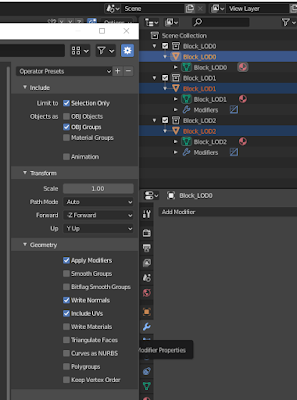

Comments
Post a Comment