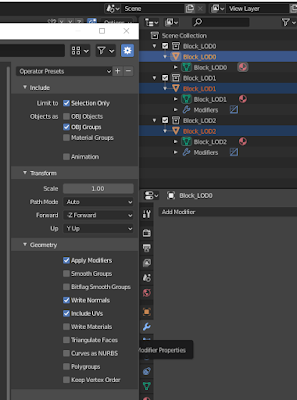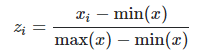StyleGAN3 Setup
Paper: https://nvlabs.github.io/stylegan3 Source: https://github.com/NVlabs/stylegan3 Install Visual Studio Community Edition (2017): https://visualstudio.microsoft.com/vs/community Add 64-bit compiler into system environment PATH variable: C:\Program Files (x86)\Microsoft Visual Studio\2017\Community\VC\Tools\MSVC\14.16.27023\bin\Hostx64\x64 Install CUDA (11.6): https://developer.nvidia.com/cuda-downloads Install Anaconda3 (2021.11.0): https://www.anaconda.com/products/individual#windows From Anaconda Prompt: conda create --name StyleGAN3 python=3.81 conda activate StyleGAN3 conda install click (4.10.3) conda install numpy (1.21.5) conda install requests (2.27.1) conda install pillow (8.4.0) conda install scipy (1.7.3) conda install ninja (1.10.2) conda install imageio (2.9.0) conda install tqdm (4.62.3) conda install colorama (0.4.4) pip install imageio-ffmpeg (0.4.5) pip install psutil (5.9.0) conda install pytorch torchvision torchaudio cudatoolkit=11.3 -c pytorch Test...